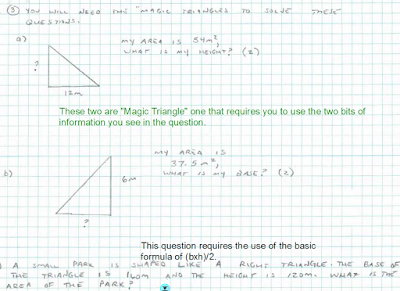Media Literacy:The following triangle -- http://themedialiterateteacher.weebly.com/media-triangle.html -- is a very basic introduction to understanding the key concepts of Media Literacy (on the chart paper in the class). At this point, we are in the process of analyzing and will be moving into production in a little while.
From this same webpage, the following items are important to note:
TEXT) In what ways does this media text tell a story?
(TEXT) Whose point of view is shown? (AUDIENCE) Who is the target audience of this media text? (AUDIENCE) How do you know who the target audience is? (PRODUCTION) What has the creator done to grab your attention? (PRODUCTION) What does the creator want the audience to think, feel, or do after consuming this media text?
Just below the triangle are two stories that we will glance at and come back to, in more detail.
  |
| http://www.cbc.ca/news/health/music-celebrities-teens-food-ads-1.3616358 |
 |
| http://www.cbc.ca/news/health/marketing-food-beverage-1.3960215 |
Using Hero Maker:
I will use pictures to explain how to save and load code for the heroes you are creating on Hero Maker 2.5.
Once you have played with the program, you will realize that it is a lot of fun! In the image, I have circled the LOAD and SAVE options for your creation. As you develop your hero, there is a lot of coding going on as it relates to the costume's design. Once you click SAVE, you will see a screen looking like this:
The highlighted text is the code. You will need to copy this into a word processing file that you can access at another time. This could be a Google Doc or Microsoft Word; I suppose you could also email it to yourself.
Once pasted, the code will look like this. Be sure to save it and give it a name. When you are ready to go back to designing, be sure to copy the text from the word processor file and paste it into the LOAD option on the main page. At that point, everything should be there for you to continue your work!!!
As a group, we worked through -- by talking and questioning -- the Success Criteria for this assignment and settled on this:
 |
| Each student was provided a copy. |
I structured an assignment, very similar to this, several years ago. When I am able, I model what I expect from the assignment. The following image is a screen shot of something very similar to the two paragraphs listed on the Success Criteria, but it is not the same; it may provide you with an idea of what it could sound and look like:
 |
| Happy Creating |
Highlighting:
The students have been working on the exercise of highlighting. I wanted to model it for them. I had intended to take a screen video of the process -- I am not sure I can do this without the Promethean Board technology -- but I was talking out loud as I made the selection during the reading of this piece:
I will take this step a little further and create some jot notes, based on the information I highlighted, and then work on creating a summary. As a class, we will be doing this with the article on the stereotypes of Tweens on shows.
Math Pre-test questions and answers
There never seems to be enough time to cover everything I need to. It was my intention to take up the Math questions assigned last night. I wanted to walk through them with the students and answer any questions they may have before there was a formal evaluation on what they have learned.
Here are the questions sheets, with some basic facts about the questions, followed by the answers:
These triangles are key to understanding how the formulas work:
Homework:
Biodiversity Hero: due Monday,February 6, 2017
Math quiz: Thursday, Feb. 2, 2017